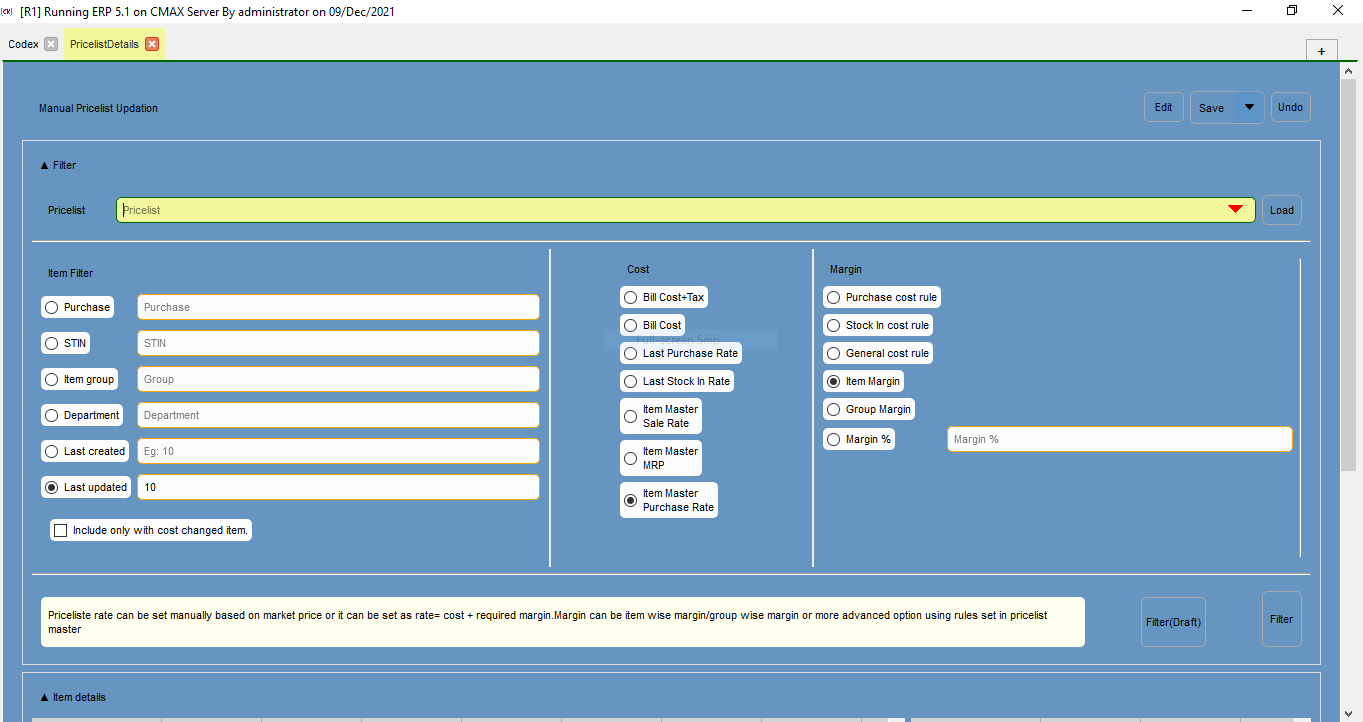
This master include all the details for the updation of the pricelists.
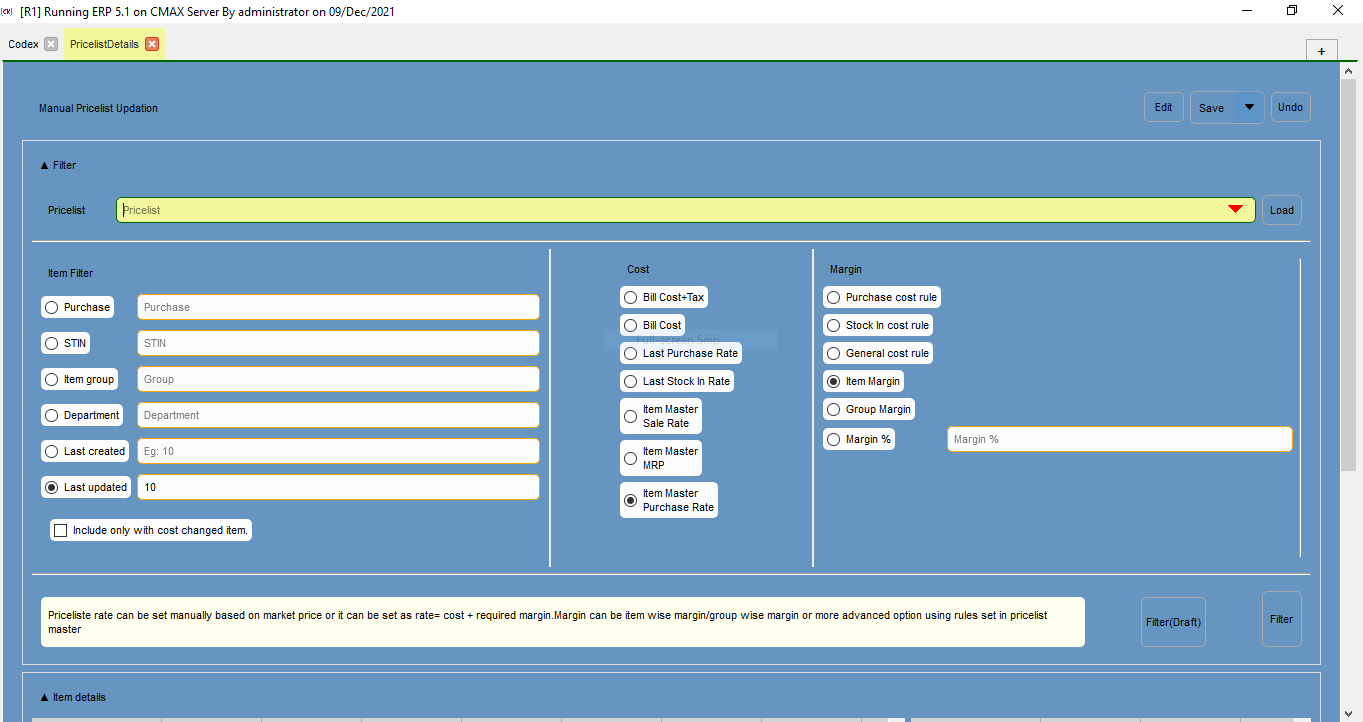
This is to select the criteria needed for filtering the items from the available list such as purchase, STIN, item group, department, last created, and last updated.
This is to select the purchase master of the pricelist.
This is to select the STIN master of the pricelist.
This is to select the item group master of the pricelist.
This is to select the department master of the pricelist.
This is the number of days sinces the last pricelist created.
This is the number of days sinces the last pricelist update.
Select the check box, if cost changed items only to be viewed when filtering.
This is to select which type of cost needs to be selected for item filtering from the following list; Bill cost+Tax, Bill cost, Last Purchase rate, Last stock in rate, Item master sale rate, Item master MRP, Item master purchase rate.
This is to select whiich type of margin is to be selected for item filtering from the following list; Purchase cost rule, Stock in cost rule, General cost rule, Item margin, Group margin, Margin %.
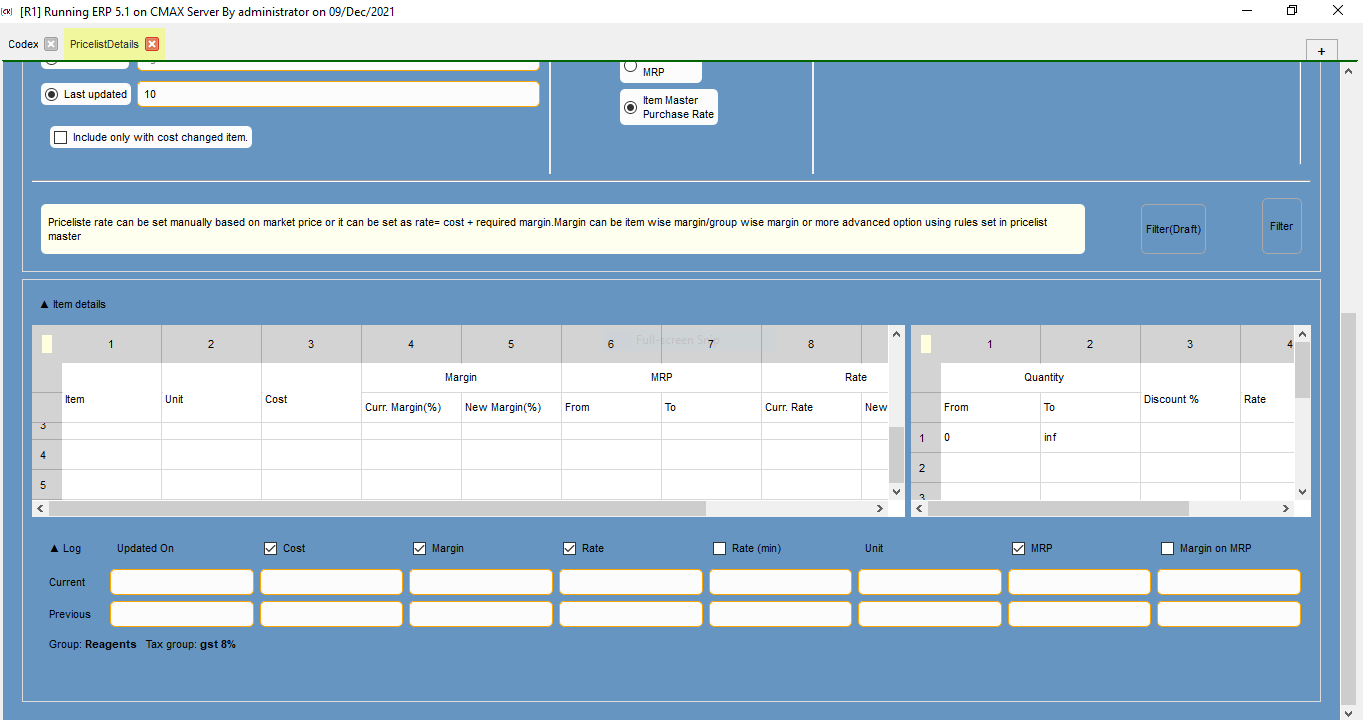
This is the name of the item.
This is the unit of the item.
This is the cost of the item.
This is the margin percentage of the item.
This is the current margin percentage of the item.
This is the new margin percentage of the item.
This is the rate of the item.
This is the current rate of the item.
This is the new rate of the item.
This is the marginal rate of the item.
This is the quantity of the item based on which discount is applied.
This is the starting quantity number of an item.
This is the ending quantity number of an item.
This is the discount percentage for a particular quantity range.
This is the rate of item in a specific item quantity range.
This shows the changes done to the specific pricelist. It shows details such as; updated on, cost, margin, rate, rate (min), unit, MRP and margin on MRP.
This is the current value of pricelist.
This is the previous value of pricelist.
Previous topicks